Veeam Backup & Replication Networking Tool
Disclaimer
This tool uses the latest data from the Veeam User Guide. We encourage users to check the results with the user guide, consult a Veeam system Engineer or Solutions Architect.
Ports numbers change, we cannot be held responsible for any changes within the Veeam Software which were made after the date shown below.
This port designation is correct as of August 2020.
About
The purpose of this tool to ease the process of opening ports between all backup infrastructure components when planning or implementing Veeam Backup and Replication in complex deployment scenarios.
The output is a human readable spreadsheet listing source and target components roles, hostname and IP addresses, required protocol and ports between them and all related comments as shown below.
This spreadsheet (see example below) is meant to ease communication between backup and networking teams.
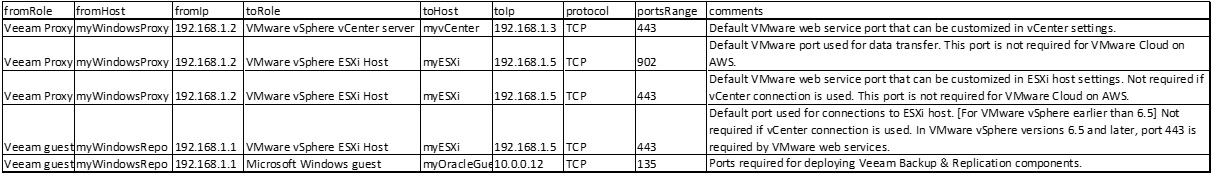
How it works
Determining network requirements is based on the operations you are willing to perform with Veeam Backup and Replication, and on the underlying infrastructure available.
For example, you might want to back up a MS-SQL guest on vSphere using VSS framework for consistency and log shipping for point in time recovery. This will necessitate an interaction between following the roles:
- A VBR server
- A proxy
- A repository
- A guest interaction proxy
- A MS-SQL guest
But still the infrastructure must be defined, such as:
- The proxy type (windows/Linux)
- The proxy transport mode (Network block mode, storage integration, hot-add)
- The repository type
- The hypervisor administration tool (vSphere? ESXi?)
To guide you through this selection process, the tool is using a tree-like decision assistance to narrow the possibilities as long as choices are made. Dropdown menus are dynamics, proposing only relevant options depending on previous choices.
Once all operations and infrastructure are defined, the tool will propose a list of the necessary roles. Each role can be defined as a component to be installed on a specific server.
It will then be time to decide how these roles will be distributed on the infrastructure. To do so, the tool will ask you to:
- Define a list of servers composing the infrastructure
- map each role on one or – if it is technically possible - many servers